During the development phase of Office 2007, Microsoft approached many users and asked them what features they would like to see added to the various Office products.
It turns out that approximately 95% of the “new” features requested were already within Office 2003.
This meant that the majority of the features in Office 2003 were buried so deep within the various menus, that it resulted in users never discovering that these features were available in the first place.
In order to combat this big problem, Microsoft decided to totally redesign the Office user interface, and came up with the Office ribbon. The main purpose of this new user interface is to expose as many features of the software as possible to the user, while still maintaining a relatively simple look and feel.
That all sounds well and good. The problem was that they also decided to force people into using this new interface, and therefore removed almost all traces of traditional application menus.
This left many users frustrated, since they no longer knew how to access the features that they were used to using in Office 2003. This was especially so for power users which were aware of the more advanced features of the various programs.
Well, some smart Chinese programmer has listened to these user complaints and decided to do something about it. He has released an add-on to Office 2007 which installs an application menu interface so you can keep accessing the features in the way that you were used to doing in Office 2003.
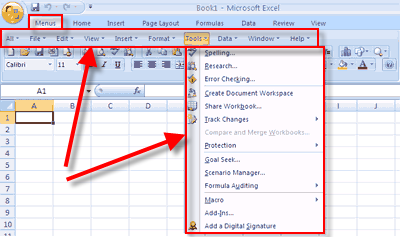
The nice thing is that you get the best of both worlds: the ribbon plus the old menu structure. This will allow you to slowly phase into using the new ribbon rather than being dropped in the deep end of the pool and left to fend for yourself.
There is a 15 day trial available, and the product costs US$30.

{ 0 comments… add one now }