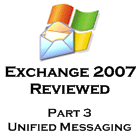 At the moment you will find yourself having to go to your email client on your computer to check emails, walk across the office to the corner fax machine to check on any incoming faxes, and punch a few numbers on your desk phone in order to check your voicemail.
At the moment you will find yourself having to go to your email client on your computer to check emails, walk across the office to the corner fax machine to check on any incoming faxes, and punch a few numbers on your desk phone in order to check your voicemail.
Wouldn’t it be great if you could check all of the above from a single place, and get access to this from anywhere (even when you’re not in the office)?
Well, if you are saying “hell yeah” then I’ve got some good news for you; Exchange 2007 gives you exactly that capability.
Let’s take a look though my introduction of the new Unified Messaging features in Exchange 2007 (2 mins 22 secs).
Next, let’s take a look at two demos of how this all works. (These demos were created by Gold Systems)
- Demo 1: unified messaging and your inbox (3 mins 53 secs; 15.9 MB; avi file inside a zip file) (alternate download location)
- Demo 2: unified messaging and your calendar (2 mins 55 secs; 14.5 MB; avi file inside a zip file) (alternate download location)
We can then continue with my review of additional Unified Messaging features available in Exchange 2007 (3 mins 28 secs).
Here are some further external resources:
- Unified Messaging blog posts from the Microsoft Exchange Team Blog
- Microsoft whitepaper on Unified Messaing in Exchange 2007
All Exchange 2007 review videos:
- Part 1 – Introduction to all of the new features that will be covered in the reviews (3.5 minutes)
- Part 2 – disaster recovery features (13 minutes)
- Part 3 – Unified Messaging (12 minutes)
- Part 4 – Outlook Web Access 2007 (27 minutes)
- Part 5 – Mobility features (13 minutes)
- Part 6 – 64-bit technology (11 minutes)
- Part 7 – management features (21 minutes)
- Part 8 – compliance features (17 minutes)
- Part 9 – edge services (6.5 minutes)
- Part 10 – roles (5.5 minutes)

{ 0 comments… add one now }
{ 7 trackbacks }